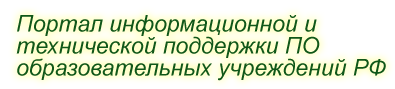Назад к профилю пользователя Александр Краснов
|
01 декабря 2010, 12:59
|
Вопрос по установке wine. Поставил НауЛинукс 5,5. хочу установить wine-1.3.8,но при установке получается следущее: Running configure... |
|
15 октября 2010, 09:08
|
В школе установлен комплекс "Электронная учительская" (программа 3Т + 30 наладонников).
Будет ли он работать под Linux?
|
|
09 марта 2010, 13:06
|
Тему можно закрывать. Проблема разрешилась после установки драйвера с официального сайта. ВСЕМ ОГРОМНОЕ СПАСИБО ЗА ПОМОЩЬ И СОВЕТЫ!!. Узнал много нового за это время. |
|
09 марта 2010, 08:16
|
<<<<так почему везде написано fibre>>>>>
Вот и меня этот вопрос интересует.
|
|
08 марта 2010, 08:35
|
yaleks писал(а): У вас ADSL модем. Он не работает по оптическому каналу. Видимо вы случайно поменяли тип интерфейса. КАКОЙ ОПТИЧЕСКИЙ КАНАЛ??!! Обычная сетевая карта. |
|
06 марта 2010, 12:24
|
Модуль r8169 удалил, поставил к8168 с установочного диска, ничего не изменилось. попробую поставить другую сетевую может поможет. [root@localhost ~]# ifconfig eth0 down [root@localhost ~]# rmmod r8168 [root@localhost ~]# modprobe r8168 [root@localhost ~]# ethtool -s eth0 speed 10 [root@localhost ~]# ifconfig eth0 10.56.123.133 netmask 255.255.255.224 up [root@localhost ~]# ifconfig eth0 eth0 Link encap:Ethernet HWaddr 00:1E:8C:49:13:9B inet addr:10.56.123.133 Bcast:10.56.123.159 Mask:255.255.255.224 UP BROADCAST RUNNING MULTICAST MTU:1500 Metric:1 RX packets:0 errors:0 dropped:4294964097 overruns:0 frame:0 TX packets:0 errors:0 dropped:130 overruns:0 carrier:0 collisions:0 txqueuelen:1000 RX bytes:0 (0.0 b) TX bytes:0 (0.0 b) Interrupt:169
[root@localhost ~]# ethtool eth0 Settings for eth0: Supported ports: [ FIBRE ] Supported link modes: 1000baseT/Full Supports auto-negotiation: Yes Advertised link modes: Not reported Advertised auto-negotiation: Yes Speed: 1000Mb/s Duplex: Full Port: FIBRE PHYAD: 0 Transceiver: internal Auto-negotiation: on Supports Wake-on: pumbg Wake-on: pumbg Current message level: 0x00000033 (51) Link detected: yes root@localhost ~]# ethtool -s eth0 speed 10 autoneg off Cannot set new settings: Operation not supported not setting speed not setting autoneg
[root@localhost ~]# dmesg | tail -n 20 Initializing USB Mass Storage driver... scsi2 : SCSI emulation for USB Mass Storage devices usbcore: registered new driver usb-storage USB Mass Storage support registered. usb-storage: device found at 2 usb-storage: waiting for device to settle before scanning Vendor: Model: USB FLASH DRIVE Rev: PMAP Type: Direct-Access ANSI SCSI revision: 00 SCSI device sdb: 3913728 512-byte hdwr sectors (2004 MB) sdb: Write Protect is off sdb: Mode Sense: 23 00 00 00 sdb: assuming drive cache: write through SCSI device sdb: 3913728 512-byte hdwr sectors (2004 MB) sdb: Write Protect is off sdb: Mode Sense: 23 00 00 00 sdb: assuming drive cache: write through sdb: sdb1 sd 2:0:0:0: Attached scsi removable disk sdb sd 2:0:0:0: Attached scsi generic sg2 type 0 usb-storage: device scan complete
[root@localhost ~]# cat /etc/*release ALT Linux 4.0 Junior (HeyTeacher) ALT Linux 4.0 Junior (HeyTeacher) ALT Linux 4.0 Junior (HeyTeacher) ALT Linux 4.0 Junior (HeyTeacher)
|
|
05 марта 2010, 13:10
|
Ethernet controller: Realtek Semiconductor Co., Ltd. RTL8111/8168B PCI Express Gigabit Ethernet controller (rev 02) Subsystem: ASUSTeK Computer Inc. Unknown device 82c6 Flags: bus master, fast devsel, latency 0, IRQ 169 I/O ports at d800 [size=256] Memory at dbeff000 (64-bit, non-prefetchable) [size=4K] Memory at dfff0000 (64-bit, prefetchable) [size=64K] Expansion ROM at dbec0000 [disabled] [size=128K] Capabilities: [40] Power Management version 3 Capabilities: [50] Message Signalled Interrupts: Mask- 64bit+ Queue=0/0 Enable- Capabilities: [70] Express Endpoint IRQ 1 Capabilities: [b0] MSI-X: Enable- Mask- TabSize=2 Capabilities: [d0] Vital Product Data
root@localhost ~]# rmmod r8169 [root@localhost ~]# modprobe r8169 [root@localhost ~]# ethtool -s eth0 speed 10 [root@localhost ~]# ethtool -s eth0 speed 10 autoneg off Cannot set new settings: Operation not supported not setting speed not setting autoneg
[root@localhost ~]# ethtool eth0 Settings for eth0: Supported ports: [ FIBRE ] Supported link modes: 1000baseT/Full Supports auto-negotiation: Yes Advertised link modes: Not reported Advertised auto-negotiation: Yes Speed: 1000Mb/s Duplex: Full Port: FIBRE PHYAD: 0 Transceiver: internal Auto-negotiation: on Supports Wake-on: pumbg Wake-on: g Current message level: 0x00000033 (51) Link detected: no почему не отключается автоматическая конфигурация? модем huawey eholife hg520G МОЖЕТ ЭТО ВИРУС? ПОЙДУ ВЫПЬЮ ЙАДУ И УБЬЮ СЕБЯ АП СТЕНУ!!!!!!!!!!!!!!!!!!!! |
|
05 марта 2010, 08:39
|
yaleks писал(а): Александр Краснов писал(а): Advertised auto-negotiation: Yes Speed: 1000Mb/s Duplex: Full Port: FIBRE Хорошая железка... и зачем вам 10 мбит? Модем (huawei) такой прибабахнутый, при скорости >10 Мб не хочет общаться с сетевой |
|
02 марта 2010, 09:19
|
Заранее прошу прощения если вопросы покажутся глупыми, но с линуксом только начинаю знакомится, поэтому непоняток еще много.
1. "ifconfig eth0 down" и "ifdown eth0" одно и тоже или нет?
2. как узнать имя модуля карты? (я ввел lspci и в списке модулей был r8169? это то или нет)
сетевая realtek 8168
|
|
01 марта 2010, 14:32
|
testuser писал(а): После или вследствие? Что конкретно пишет ethtool -s eth0 duplex full speed 10 autoneg off ? Что при этом пишет dmesg? (dmesg | tail -n 20)?
Advertised auto-negotiation: Yes Speed: 1000Mb/s Duplex: Full Port: FIBRE PHYAD: 0 Transceiver: internal Auto-negotiation: on Supports Wake-on: pumbg Wake-on: pumbg Current message level: 0x00000033 (51) Link detected: yes [root@localhost ~]# ethtool -s eth0 duplex half speed 10 autoneg off Cannot set new settings: Operation not supported not setting speed not setting duplex not setting autoneg А "после или вследствие" сказать не могу, просто встал и все |
|
01 марта 2010, 08:20
|
Возникла такая проблема: для работы с модемом нужно чтобы скорость сетевой была 10 Мб/с., по умолчанию в настройках стоит 1000. После выполнения команды ethtool -s eth0 duplex full speed 10 autoneg off все пошло, но когда установил пакеты для регистрации ОЗ (кстати файл sign_ou.sh как написано в инструкции не появился) интернет встал и на попытки изменить параметры сетевой пишет not setting. В чем причина? OC AltLinux 4.0
|
©2015 Все права защищены.
Портал информационной и технической поддержки ПО образовательных учреждений РФ.
Cо всеми проблемами и пожеланиями по работе портала и службы технической поддержки вы можете обратиться по адресу .